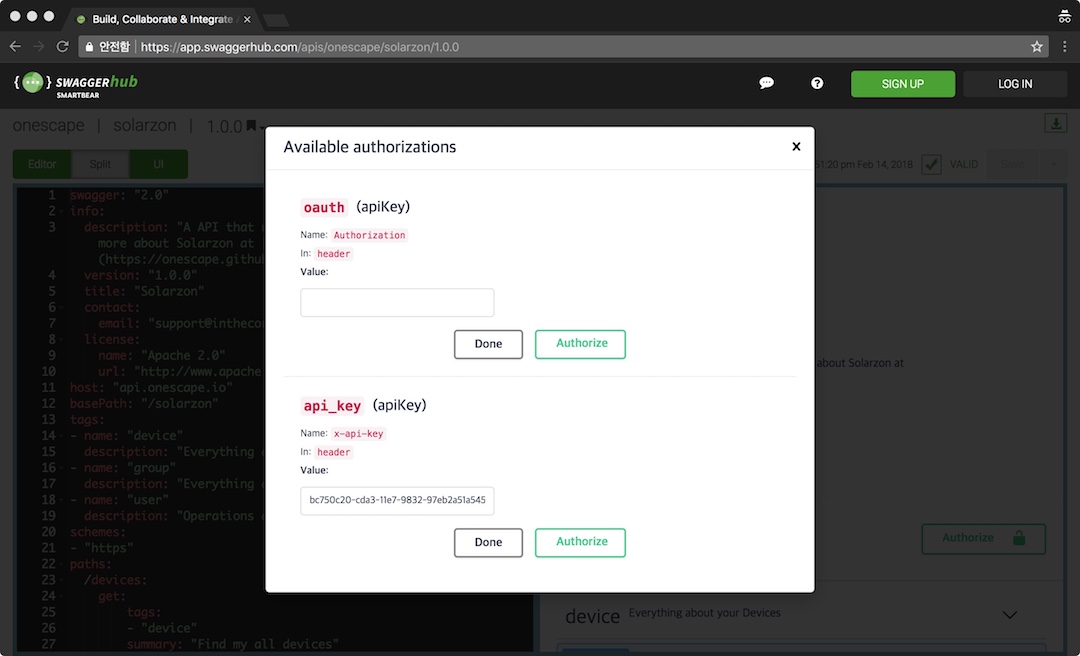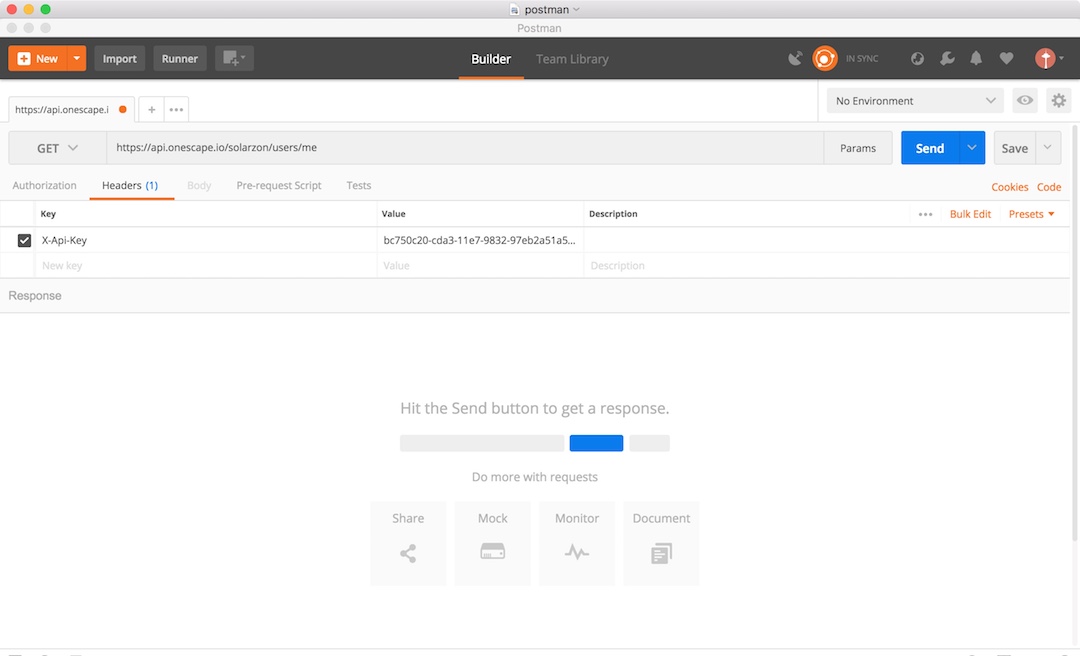What is Solarzon?
The Solarzon is motorized shade controller connected to Internet
- Remote controlled by smartphone
- Multiple devices can be grouped and settings easy
- 7-day Schedule
- No limit on the motor that can be controlled simultaneously
- Smart shading by tracks the location of the sun in real time
For more details see Solarzon Brochure.
API
The Solarzon API is an interface for querying information from and enacting change in a Solarzon device.
YAML
You can use the YAML at https://swaggerhub.com/apis/onescape/solarzon
Supported
| Supported actions | Supported events | Supported conditions |
|---|---|---|
| - Set device’s control state to {up, stop, down, tiltUp, tiltDown, retract, extract, open, close} - Set group’s control state to {up, stop, down, tiltUp, tiltDown, retract, extract, open, close} |
N/A | N/A |
Functions
- Get information for all devices and groups owned by the user
- Get information for all devices owned by the user
- Get information for all groups owned by the user
- Set control state of device
- Set control state of group
Model
Device/Group control state
| Type | Enum |
|---|---|
| string | {up, stop, down, tiltUp, tiltDown, retract, extract, open, close} |
Controller view type
| Type | Enum |
|---|---|
| string | {roll, shutter, awning, curtain} |
Definition
| Value | Action | Preview |
|---|---|---|
| roll | {up, stop, down} | 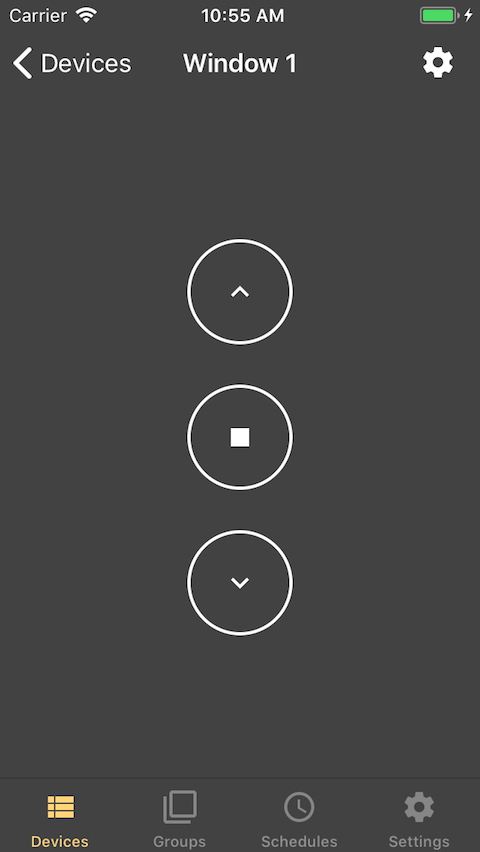 |
| shutter | {up, stop, down, tiltUp, tiltDown} | 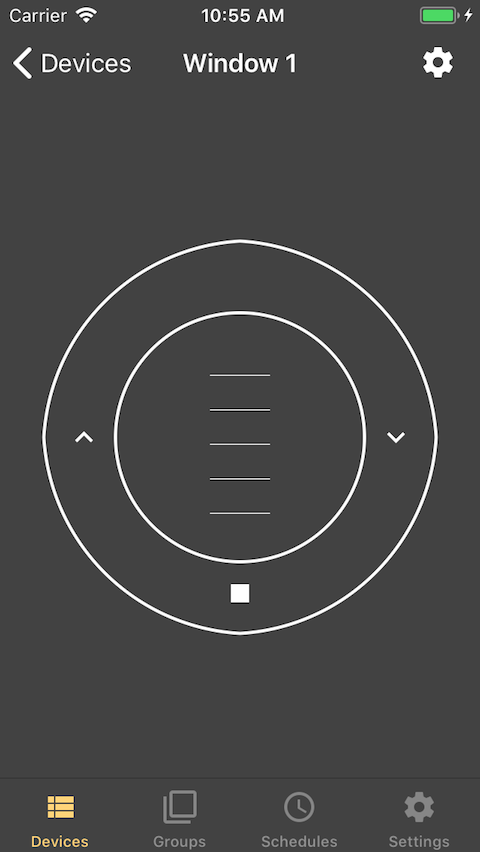 |
| awning | {retract, stop, extract} | 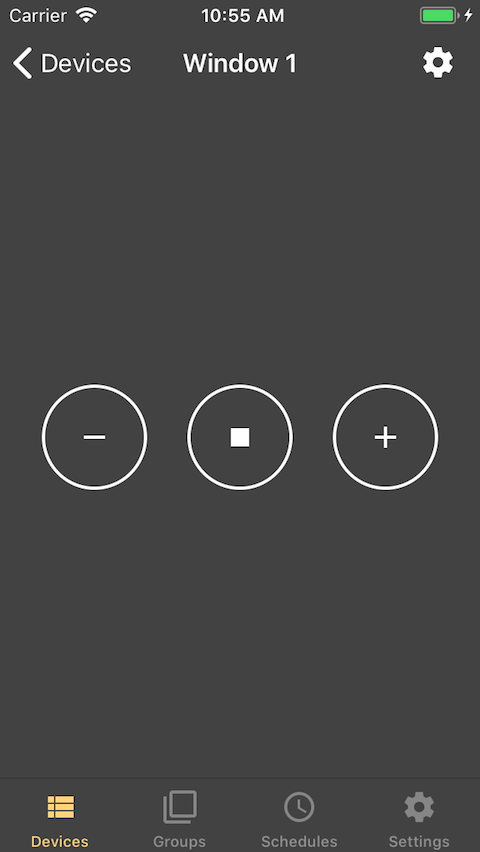 |
| curtain | {open, stop, close} | 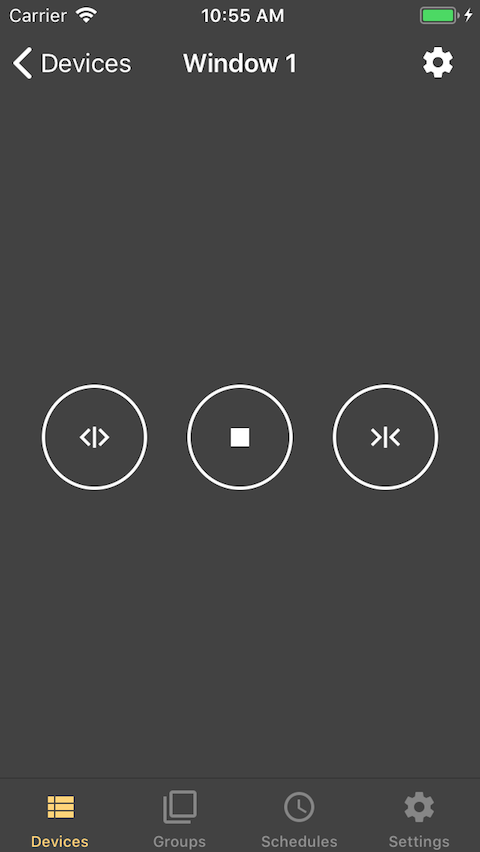 |
How-to : OAuth2
Step 1 - Obtain the access tokens
You’ll need to obtain the access token with OAuth Document
Step 2 - Using access tokens
The tokens awarded to your app can be used in requests to the API.
https://api.onescape.io/solarzon
The best way to communicate your access tokens, also known as bearer tokens, is by presenting them in a request’s Authorization HTTP header:
GET /RESOURCE_NAME
Authorization: Bearer ACCESS_TOKEN
This approach is required when using application/json with a write method.
Sample screenshot
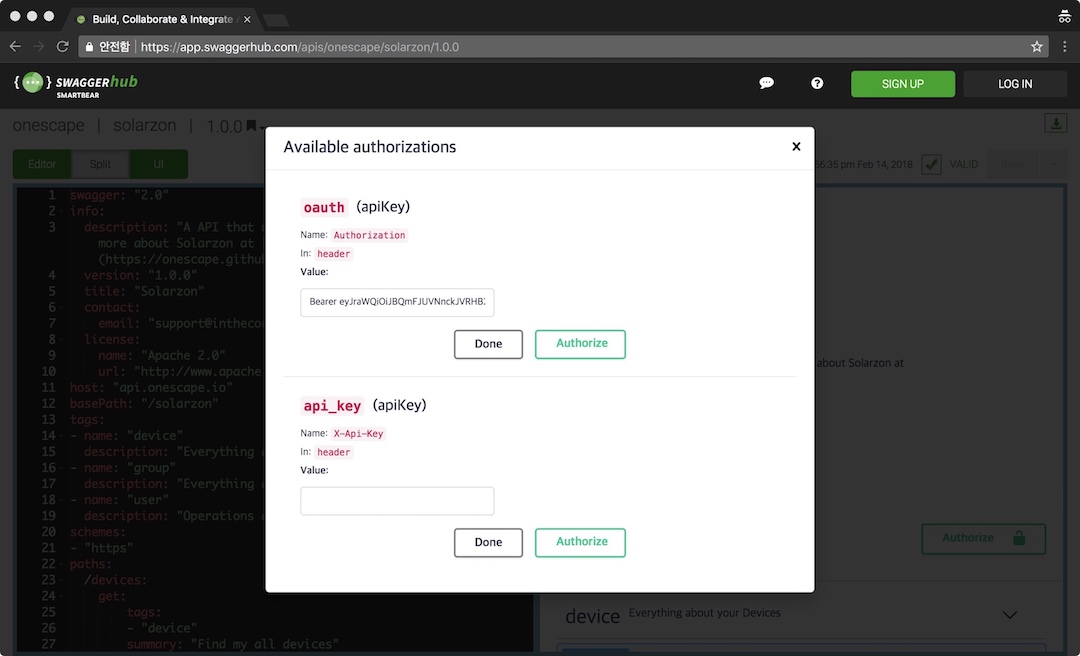
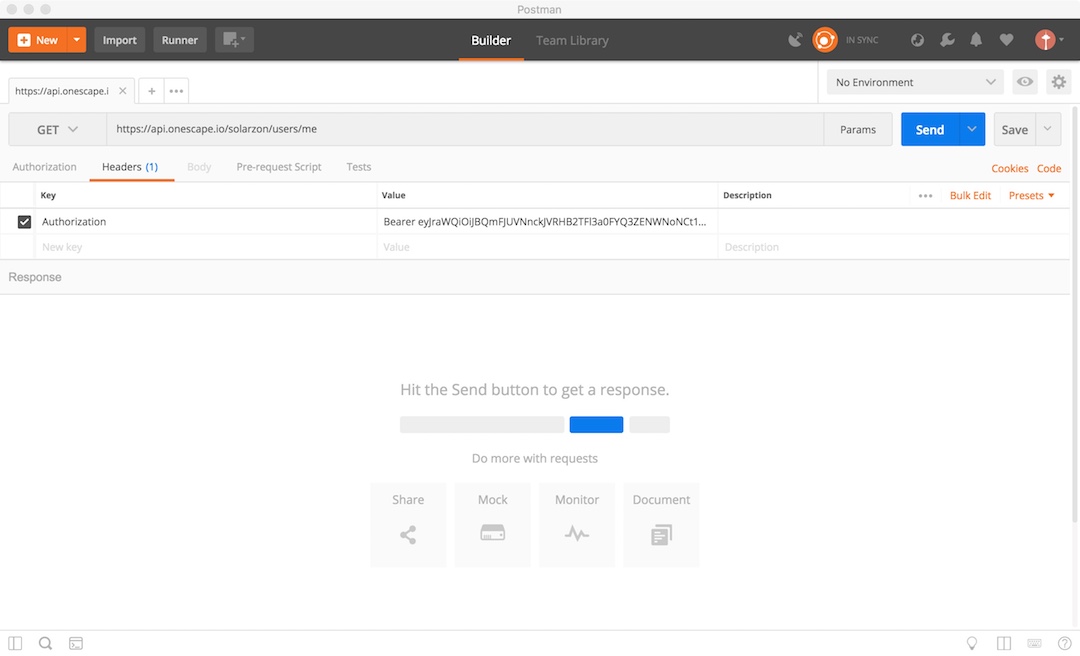
How-to : API key
The API key awarded to your app can be used in requests to the API.
https://api.onescape.io/solarzon
The best way to communicate your API key, is by presenting them in a request’s X-API-Key HTTP header:
GET /RESOURCE_NAME
X-API-Key: API_KEY
This approach is required when using application/json with a write method.
Sample screenshot